What's New in Microsoft 365 Copilot
Microsoft made significant strides in harnessing AI’s power when it announced Copilot in March 2023. Since then, the tech giant has unveiled groundbreaking features for Copilot as it continues integrating AI software into various Microsoft applications. Whether you’re a user, developer, data analyst, or simply a Microsoft enthusiast, check out the Copilot updates that are now generally available or will be in the coming months!
Haven’t caught up with Microsoft Copilot? See what a day in the life of an IT pro looks like with Copilot.
Microsoft Copilot For Developers: Microsoft 365 with Plugins
Developers now have a single platform to create plugins for both consumer and business platforms. Plugins are tools that help AI systems connect with other software and services to receive up-to-date information, incorporate business data, and do new types of calculations. There are three types of plugins for Microsoft 365 Copilot: ChatGPT, Teams message extensions, and Microsoft Power Platform connectors. If users want to create and use their plugins with their AI app built on Azure OpenAI Service, they will, by default, be compatible with this plugin standard.
Over 50 plugins from partners will be available for customers in the early access program, which includes Atlassian, Adobe, Thompson Reuters, and more. Thousands of additional third-party plugins will be available in the coming months. With Copilot, Developers can build experiences enabling people to interact with their apps using the most natural interface: the human language.

New Azure AI-Powered Tools
Microsoft introduces new Azure AI tooling to help developers build and deploy their own cutting-edge AI applications, starting with the new Azure AI Studio. Azure AI Studio will better enable developers to combine Azure OpenAI Services, like ChatGPT and GPT-4, with their own data.
Along with that is a new Azure AI service, Azure AI Content Safety, empowering businesses to create safer online environments. Content Safety can detect harmful and unwanted content across languages in images and text and assign a severity score to the flagged content. The models help detect and remove content from prompts that don’t meet content management standards.
Azure AI Content Safety is now in preview. Billing for all Azure AI Content Safety usage began June 1, 2023. Please contact us for more information on pricing, consultations, and project assignments.
New Microsoft Fabric For Data Analysts
Microsoft Fabric (in preview) is a new, price-effective, and simplified analytics tool bringing together Power BI, Data Factory, and Synapse to make analytics more accessible and affordable.
With Fabrics, data professionals can increase productivity with data integration, data engineering, data warehousing, data science, real-time analytics, applied observability, and business intelligence. Furthermore, Copilot for Microsoft Fabric (in preview soon) will use natural language and chat experience to generate code and queries, create AI plugins using a low/no-code experience, enable custom Q&A, and tailor semantics and components to deploy to Microsoft teams, Power BI and web. If you’re a non-technical business user - that’s okay! Fabric has role-tailored experiences to empower everyone to dive into the value of data.
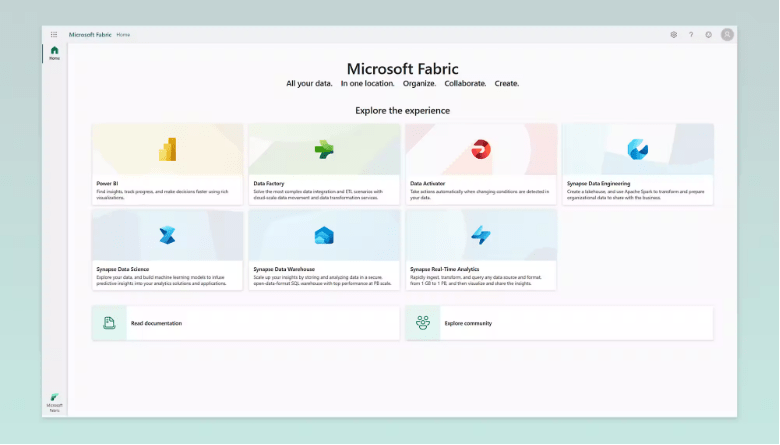
Later this year, all Dynamics 365 customers will have a “View in Microsoft Fabric” option to automatically make all of your Dynamics 365 data available for analysis in Microsoft Fabric without having to copy data, build ETL pipelines, or use third-party integration tools.
Windows Copilot for Windows 11
Windows is the first PC platform to centralize AI assistance by introducing Windows Copilot. Windows Copilot answers and helps users take action within Windows 11, like changing a setting, playing a specific playlist, or opening a particular app. Users can focus on their ideas, projects, and collaboration without switching between multiple applications.
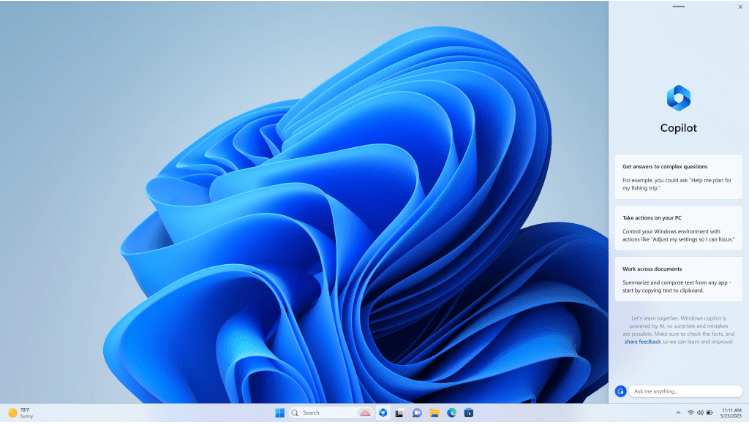
After obtaining developer feedback, Microsoft created a home for developers called Dev Home (in preview). Dev Home allows developers to set up their machines, connect to GitHub (a platform for sharing and collaborating on code) and monitor and manage workflows all-in-one central location. Dev Home is open-source, meaning anyone can customize and improve it.
Dev Home allows you to create a personalized dashboard with information and tools that are important to you. For example, users can add GitHub widgets to track projects and system widgets to see how well your computer’s CPU and GPU perform. It’s all about making it easier for you to manage your work and be successful in your coding projects.
Copilot for the Everyday User
We explored how Microsoft Copilot can enhance work productivity for our technical users; however, what about the everyday working professional?
With AI adoption going at full speed, there are so many new features that Microsoft is continuously implementing. Here are some of our favorites below.
Semantic Index for Microsoft 365 E3 and E5
Get AI-ready with Semantic Index for Copilot - a sophisticated map of your user and company data.
For instance, if you’re looking for “Company March Sales Report,” instead of looking for documents with those keywords, Semantic Index will understand that “sales reports are used by Kelly in the finance department using Excel.” Using a conceptual understanding to determine your intent and help find what is needed. Whether you’re in Copilot or not, Semantic Index enhances enterprise search results for E3 and E5 customers.
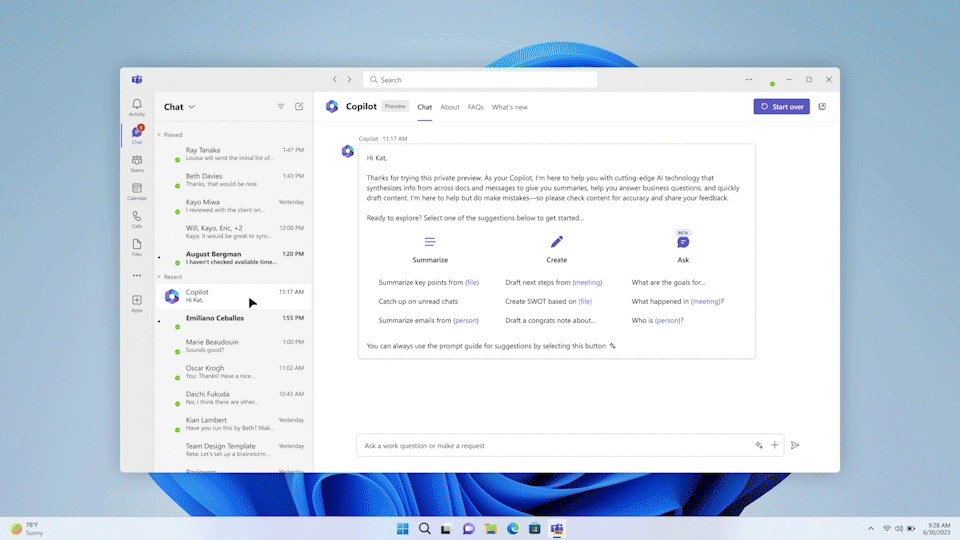
Copilot in PowerPoint
Integrating OpenAI’s image generator, Dall-E, you can create custom images by describing in your own words what you’d like generated. For example, ask Copilot to “create a black and white image of a bulletin board with sticky notes in artistic style.”
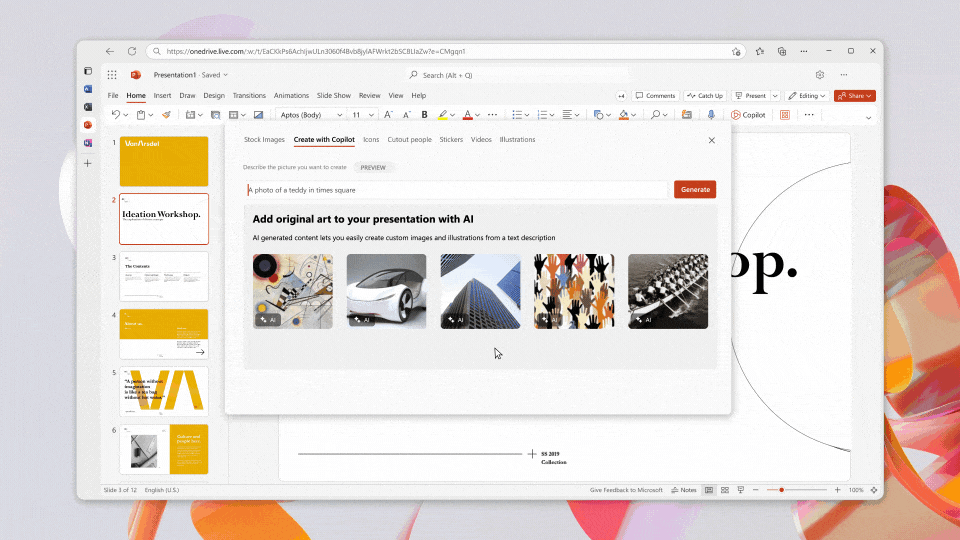
Copilot in Loop
Help your team stay in sync and collaborate effectively with Microsoft Loop. You can ask Copilot to summarize your team’s work, edit summaries, add additional details or context, and send summaries to others.
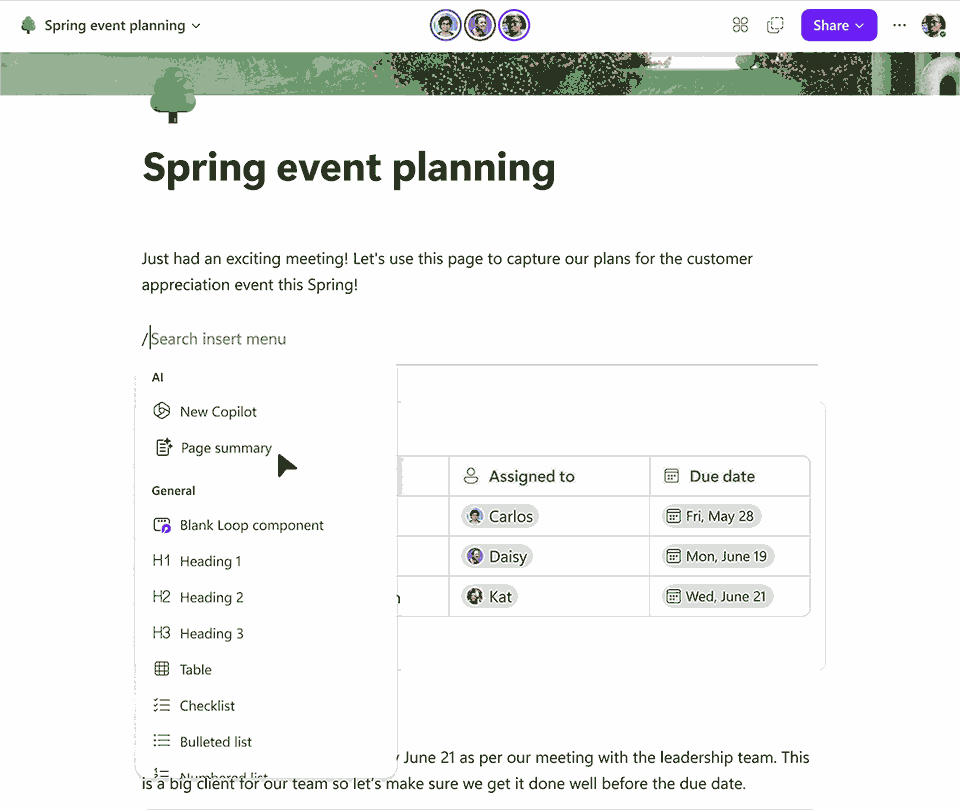
Did you enjoy this article? Subscribe to the Trusted Tech Team newsletter to stay up-to-date on everything Microsoft, and get ahead with security and product updates!
Trusted Tech Team is an accredited Microsoft CSP Direct Bill Partner, carrying multiple Solutions Partner designations and the now-legacy Microsoft Gold Partner competency. Based in Irvine, California, we report trends affecting IT pros everywhere.
If your organization uses Microsoft 365 or Azure, you may be eligible to receive a complimentary savings report from a Trusted Tech Team Licensing Engineer. Click here to schedule a consultation with our team now to learn how much you can save today.
Subscribe to the Trusted Tech Team Blog
Get the latest posts delivered right to your inbox

