Windows Server 2019: Which Edition Is Best For Your Business?
The late-2018 release of Windows Server 2019 continued to build on Microsoft Server 2016’s foundation, providing more functionality and more opportunities for storage, security, cloud environments and administration. It also allowed for seamless integrations with Azure Site Recovery service and Azure Virtual Network (VNet).
Windows Server 2019 is offered in three editions: Datacenter, Standard, or Essentials. Which edition is best for your business?
Essentials
The Essentials edition of Server 2019 has been developed for small companies that have up to 25 users with 50 devices.
It allows for Azure Site Recovery service integration. This means that your business’ continuity will be maintained if a hardware failure or other failure occurs — or if your company’s virtual machine (VM) or its host goes down. Your company’s VM is replicated in real-time mode to Azure’s backup repository. This would allow you to failover to the replica, resuming critical operations.
Essentials also allows for integration with the Azure Virtual Network. This source-to-cloud transition had historically been complicated. With Essentials, however, the transition is seamless. It is important to note that client backup and remote web access are no longer accessible. In addition, experience role functions have been removed: configuration and management must now be performed manually.
Standard
Standard is based on client access license requirements (CALs), which means that its maximum number of users is tailored to your business’ unique needs.
Standard, in a nutshell, is designed for physical or minimally virtualized environments and enables hybrid operations in Azure environments. Migrate and inventory data, as well as update security settings and other configurations, from legacy systems to Windows Server 2019 and/or Azure. Synchronize your file servers to Azure and centralize your company’s file shares, optimizing performance.
Take advantage of cloud innovations, such as the Internet of Things (IoT) and Artificial Intelligence (AI). Standard includes virtualization permission for two open systems environments (i.e. OSEs or VMs) per license, plus one Hyper-V host. Additional VMs must be purchased. Although Standard supports up to two Hyper-V containers, the number of Windows containers that Standard supports is unlimited. Storage replicas in Standard are limited to 2TB (note that Datacenter has no limits).
Datacenter
Although Datacenter is the priciest of the Windows 2019 Servers, it is free of limits.
For now, it is also considered to be the most cost-effective and scalable of all 2019 servers. When it is compared to Standard, Datacenter boasts the most tools and features with the fewest limitations per license. That said, choosing Datacenter only really makes sense if your business’ infrastructure means that Datacenter’s functionality will be fully utilized. Trusted Tech Team now offers the latest editions of Windows Server, Windows Server 2022 Standard and Windows Server 2022 Datacenter.
Create any number of VMs, plus one Hyper-V host per license. Datacenter supports unlimited Hyper-V and Windows containers. There are also other features in Datacenter that are not available in either Essentials or Standard, such as Network Controller and Host Guardian Hyper-V Support.
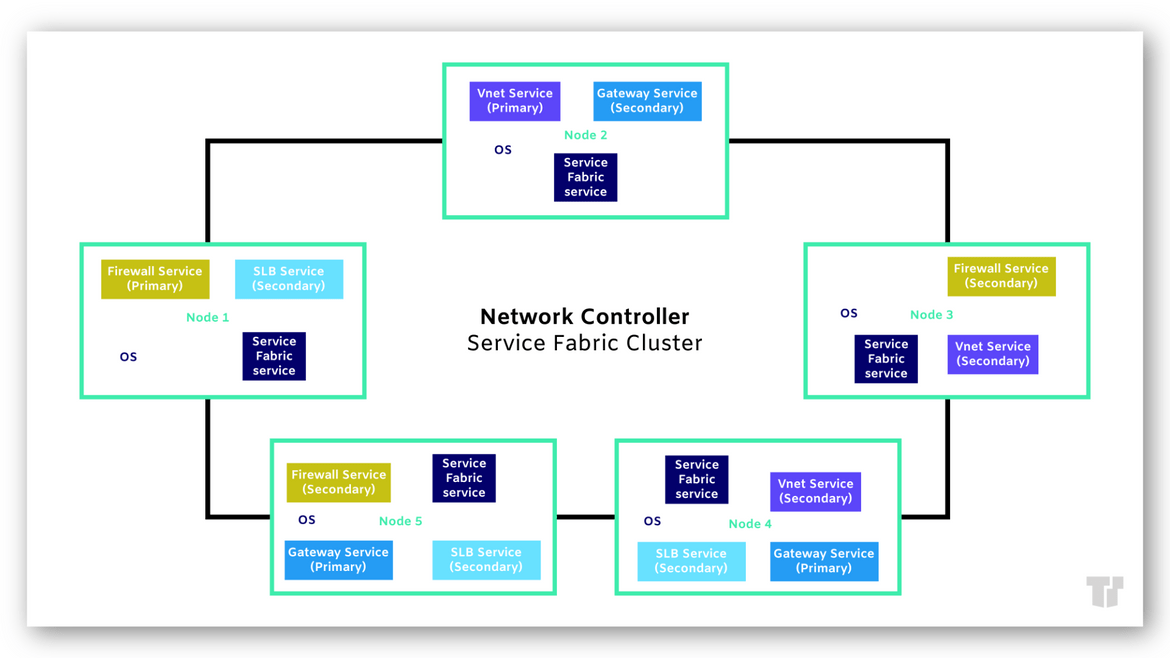
Trusted Tech Team is an accredited Microsoft CSP Direct Bill Partner, carrying multiple Solutions Partner designations and the now-legacy Microsoft Gold Partner competency. Based in Irvine, California, we report trends affecting IT pros everywhere.
If your organization uses Microsoft 365 or Azure, you may be eligible to receive a complimentary savings report from a Trusted Tech Team Licensing Engineer. Click here to schedule a consultation with our team now to learn how much you can save today.
Subscribe to the Trusted Tech Team Blog
Get the latest posts delivered right to your inbox

