Visual Studio 2019 – Not Your Father’s IDE
Fortunately, Microsoft is not attempting to bring back Parallel ATA drives. Rather, they have just released the latest iteration of their renown text editor, (or Integrated Development Environment for our fellow nerds) Visual Studio.
As you may have heard, Microsoft added GitHub to their list of acquisitions in 2018. Microsoft markets themselves as a developer-first company, and with this addition there has been a pivotal shift towards developer collaboration.
This release allows us to see how much emphasis Microsoft puts towards open-source development and their philosophy of inclusive design. “Developer integration” is one of the main features that we’ll go over – so let’s “Git to it” (I’ll let myself out).
What’s New
VS Live Share – Get an extra pair of eyes on your code. You’ll receive real-time collaboration with cross-platform support. You can even set permissions for collaborators to run terminal commands, how neat! No more resource intensive screen-sharing needed.
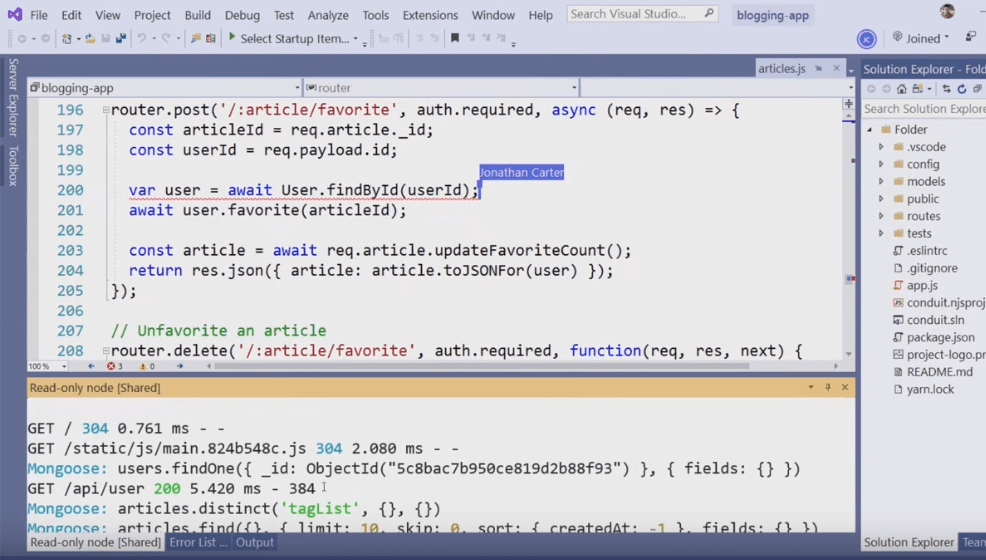
New Project Template Search – Quickly find the framework to build your next app. This improved search helps you find relevant results and get you involved in your code quicker than ever.
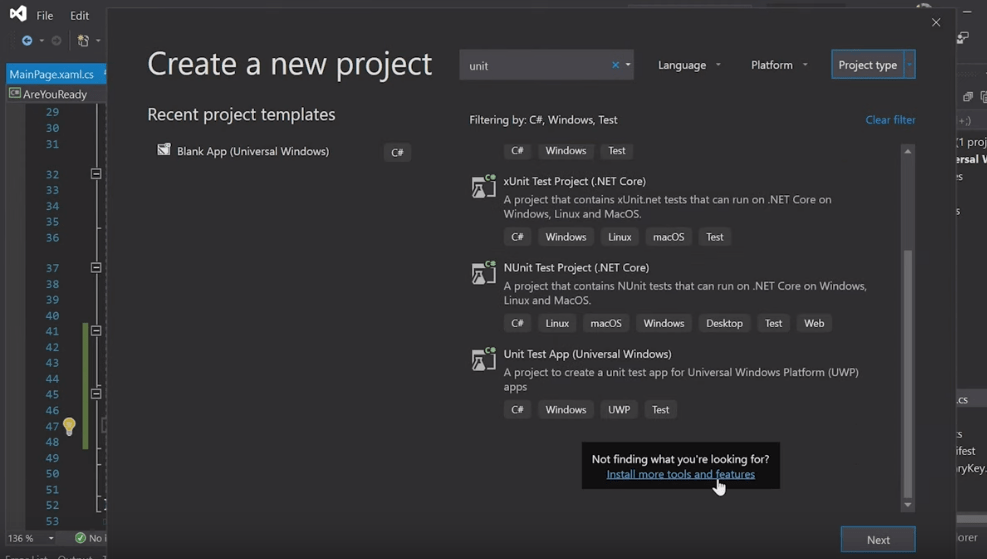
Enhanced Project Workflow – Easily clone remote repos from GitHub or Azure DevOps directly from the GUI. You’ll also be able to easily locate recently opened projects, as well as pin them to the app start window for easier access.
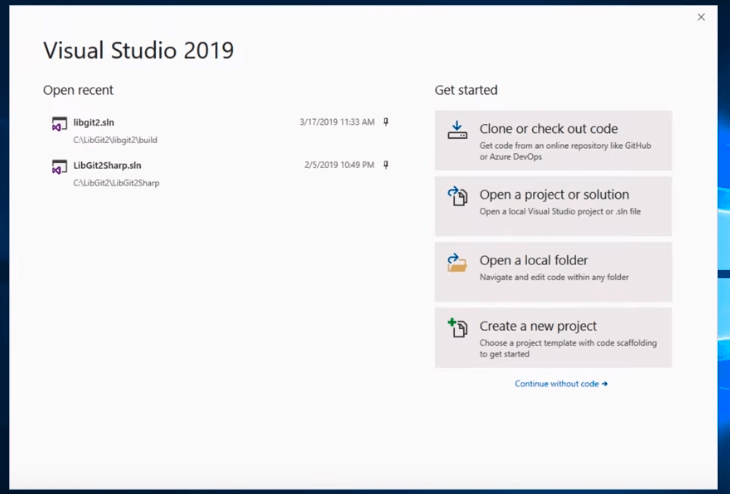
Improved Python Support – You’ll notice a handy toolbar to create environments is shown whenever a preexisting Python file is opened. VS 2019 also installs Miniconda by default to help streamline the Python development process.
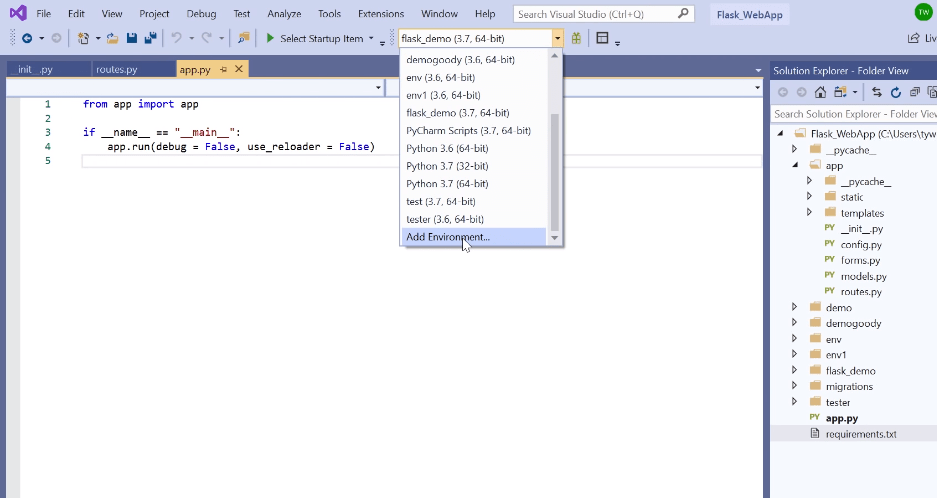
Conclusion
There are far too many additions to note without your eyes glazing over. These are just a few examples of what we are excited for in this release. That being said, you can read more on Microsoft’s release notes, or time-permitting, you can watch the full VS 2019 launch event. Luckily, Microsoft allows for trial downloads in all flavors so you can give it a whirl for yourself.
Trusted Tech Team is an accredited Microsoft CSP Direct Bill Partner, carrying multiple Solutions Partner designations and the now-legacy Microsoft Gold Partner competency. Based in Irvine, California, we report trends affecting IT pros everywhere.
If your organization uses Microsoft 365 or Azure, you may be eligible to receive a complimentary savings report from a Trusted Tech Team Licensing Engineer. Click here to schedule a consultation with our team now to learn how much you can save today.
Subscribe to the Trusted Tech Team Blog
Get the latest posts delivered right to your inbox

