Office 365 Business Premium vs. E3
It feels like a new version of Office arises every time we blink. As a result, Office 365 is available for home users, business users, & enterprise users. One would think there are more options to choose from than on a menu at The Cheesecake Factory (okay, not really – but you get the point).
Today we are covering two of our most popular options – Office 365 Business Premium & Office 365 Enterprise E3.
At first glance, one might say – “Why would I pay more for the same software?”
Great question! Although they may look identical at first glance, there are some major differences that you might find beneficial from one version of Office 365 over the other.
Virtualization Rights
If you plan on running Office in a virtualized environment (i.e. Remote Desktop Services, Citrix), you’ll need an Enterprise license. Conversely, you’ll receive a friendly prompt stopping you from continuing through the installation if you try to install a non-enterprise license.
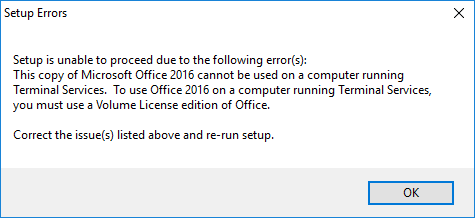
Group Policy
Group Policy configuration is another feature only available in the Enterprise suites. Therefore, administrators are allowed to set certain parameters within their Office installations such as security measures or user preferences.
Additional Excel Features
While both editions contain Microsoft Excel, the Enterprise edition has the upper hand when it comes to extensive data. You’ll get some additional tools to help with reading big data sets such as:
- Power Query – Simplifies data discovery, access and collaboration.
- Power Pivot – Combine large volumes of data from multiple sources, perform information analysis, and share insights with ease.
- Power View – Interactive data experience that encourages intuitive ad-hoc reporting.
Hybrid Deployment
Connect to on-premise Exchange and SharePoint servers, or use the cloud-connected services with the Enterprise E3 license. On the other hand, Business Premium users are only able to connect via cloud services. This feature is handy if you plan on moving towards a hosted solution (Azure or AWS), or want to deploy on both an on-premise solution and the cloud.
Quick Comparison
| Feature | Business Premium | Enterprise E3 |
|---|---|---|
| Max Users | 300 | Unlimited |
| Number of Installs Per User (desktop/ tablets/ mobile) | 5/5/5 | 5/5/5 |
| Desktop Apps (Word, Excel, PowerPoint, OneNote, Outlook, Publisher, Access) | ■ | ■ |
| Web / Mobile Apps | ■ | ■ |
| Exchange Online | Plan 1 (50 GB) | Plan 2 (100 GB) unlimited in-place archive |
| OneDrive Storage | 1 TB | Unlimited |
| SharePoint Online | Plan 1 | Plan 2 |
| Skype for Business | ■* | ■ |
| Microsoft Stream | ■ | |
| Remote Desktop Support/ Hybrid deployment | ■ | |
| Power Query, Power Pivot, Power View | ■ | |
| Group Policy Configuration | ■ | |
| Yammer | ■ | ■ |
| Teams | ■ | ■ |
| Data loss prevention | ■NOTE |
NOTE: Although Skype for Business Online Plan 2 is included with the Office Business Premium subscription, you can’t add cloud voice calling features. So, we recommend that you evaluate an Enterprise E5 (or Enterprise E3) plan to see if it is more cost-effective.
Resource
Download a comparison chart for SMB and Enterprise level plans here:
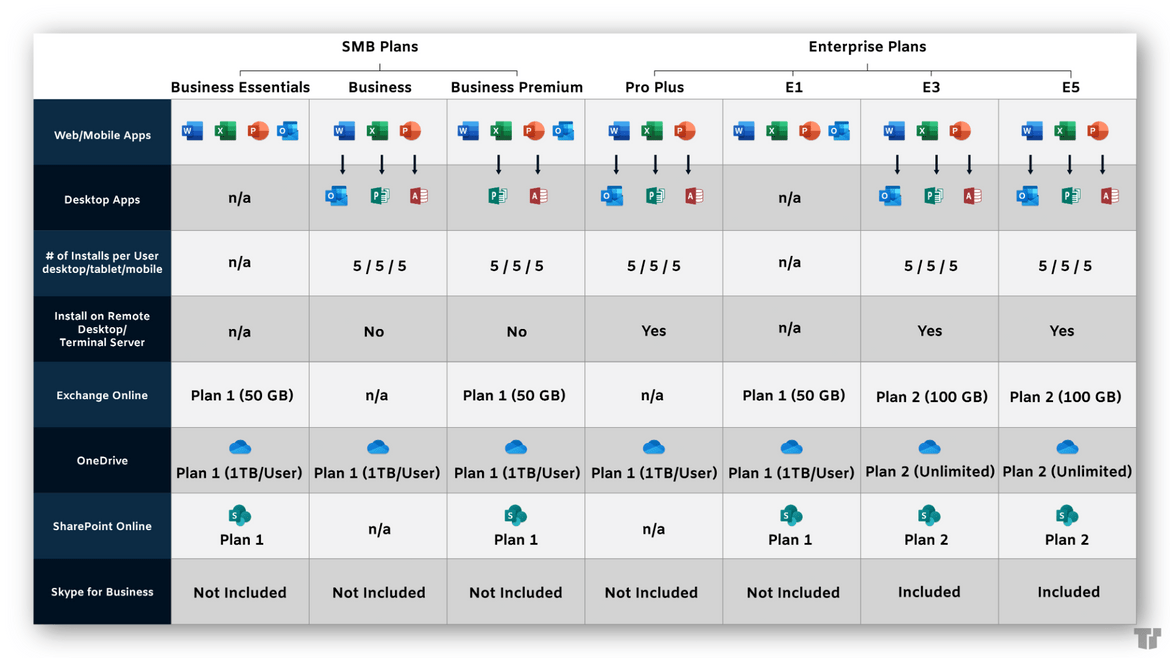
Trusted Tech Team is an accredited Microsoft CSP Direct Bill Partner, carrying multiple Solutions Partner designations and the now-legacy Microsoft Gold Partner competency. Based in Irvine, California, we report trends affecting IT pros everywhere.
If your organization uses Microsoft 365 or Azure, you may be eligible to receive a complimentary savings report from a Trusted Tech Team Licensing Engineer. Click here to schedule a consultation with our team now to learn how much you can save today.
Subscribe to the Trusted Tech Team Blog
Get the latest posts delivered right to your inbox

