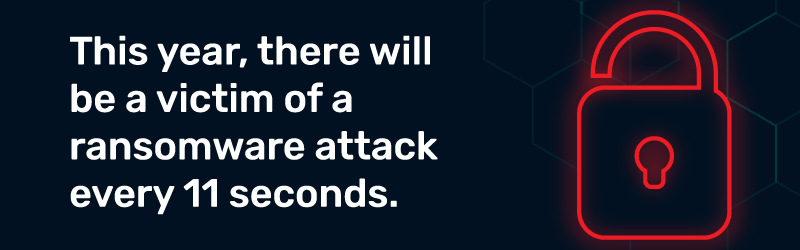What You Need To Know About The Bitlocker Encryption Process
Hacking as a Business
In today’s world, it is necessary to go on the offensive regarding the security of your data. Data breaches, lost or stolen computers, and hackers, all pose substantial threats to your business and your work. Although technology has made our lives more efficient, it can change in an instant. Computer hacking has morphed into a business. Hackers no longer consist of bored teenagers — hacking now includes sophisticated measures, operations, and organized syndicates with one goal in mind: to make money.
Data Security Statistics
This year, there will be a victim of a ransomware attack every 11 seconds. It is even more frightening that many attacks are not discovered until well after the damage has been done as it takes an average of 196 days to identify a data breach.
Companies have turned to encryption software to help mitigate these risks. Encryption software was once difficult to use and reserved for government and high-security enterprises. Today, even storing Social Security numbers, keeping a spreadsheet of your passwords or other sensitive information on your computer can put you at risk. Encryption software takes your data and scrambles it, making it difficult to crack using long numerical sequences and complex mathematical algorithms. It can be used on all types of devices, including mobile devices, USBs, hard drives, tablets, computers, etc.
Microsoft BitLocker Encryption Program
Microsoft BitLocker is an automatically enabled encryption program with Windows 10 Pro (optional for Windows 10 Home edition). It best protects when used with a Trusted Platform Module version 1.2 or later. Your Windows OS will automatically create and set up the necessary conditions to run this program, including partitions, and initialize encryption with a clear key. Although these conditions are set up, you need to complete the process. Type “BitLocker” in the Windows search box; click enter. Select “Turn on BitLocker.”
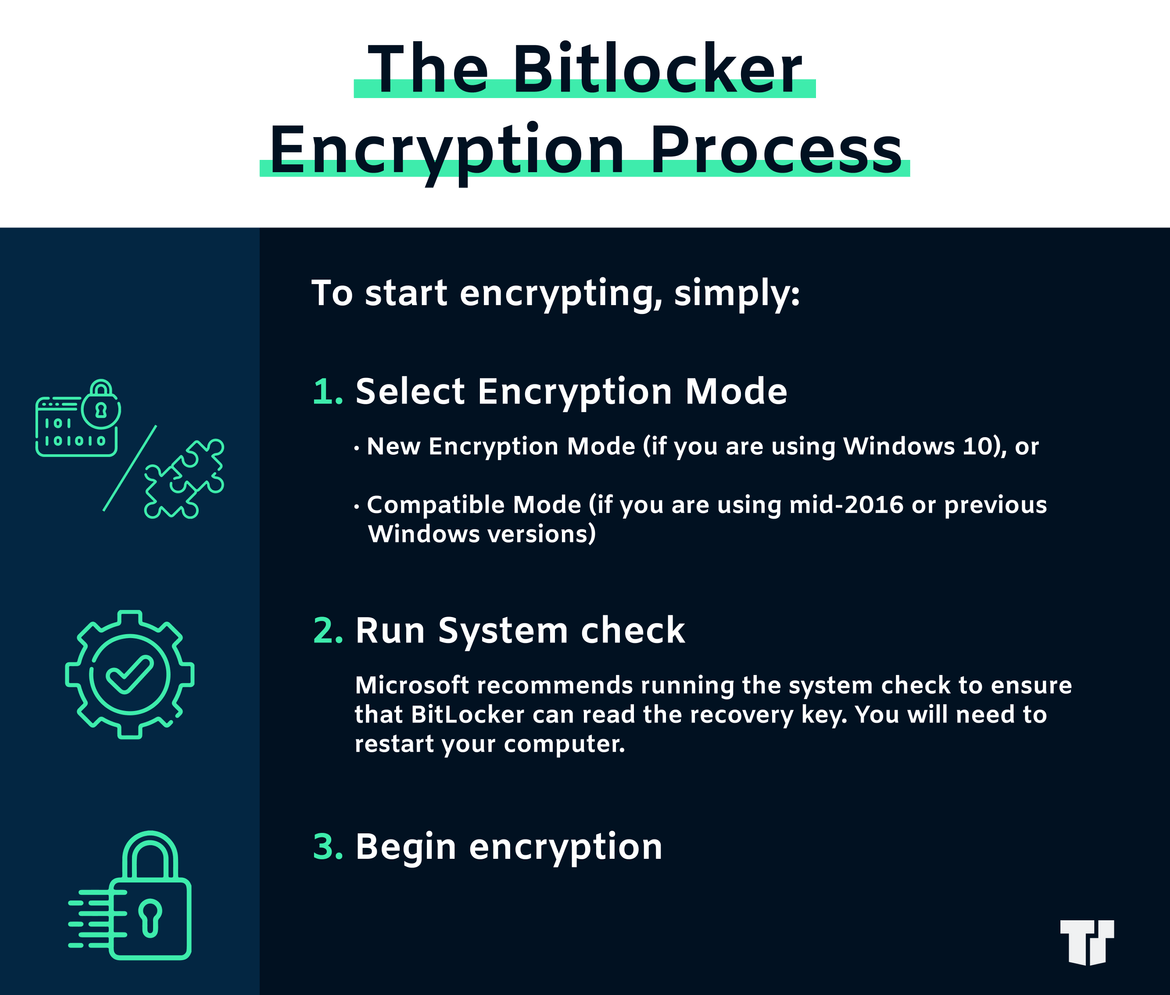
BitLocker Recovery Key Backup
It is important to back up your BitLocker recovery key, which is a 48-digit number that unlocks your drive. You cannot access your device’s data without it. Three options are available:
- Save to Microsoft account (recommended)
- Save to a file
- Print the recovery key
How Long Does BitLocker Take to Encrypt?
You have options about the areas of your drive that you want to encrypt. Although it is faster to only encrypt your disc space, encrypting your entire drive is better for PCs and for drives. Neither option is difficult; it just requires time. According to Microsoft, BitLocker encryption takes approximately one minute for every 500 MB encrypted. Windows 10 now features the option to choose your encryption mode. Choose New Encryption Mode if you are just using your device on Windows 10; for mid-2016 or previous Windows versions, select Compatible Mode. At this point, begin the encryption process on your drive or perform a BitLocker system check first. Microsoft recommends running the system check to ensure that BitLocker can read the recovery key. You will need to restart your computer.
Trusted Tech Team is an accredited Microsoft CSP Direct Bill Partner, carrying multiple Solutions Partner designations and the now-legacy Microsoft Gold Partner competency. Based in Irvine, California, we report trends affecting IT pros everywhere.
If your organization uses Microsoft 365 or Azure, you may be eligible to receive a complimentary savings report from a Trusted Tech Team Licensing Engineer. Click here to schedule a consultation with our team now to learn how much you can save today.
Subscribe to the Trusted Tech Team Blog
Get the latest posts delivered right to your inbox