Visual Studio: Exploring the Professional & Community Editions
Visual Studio is an integrated development environment (IDE) used to develop websites, programs, and apps. It features cross-platform technology for developing web applications and apps for iOS, Android, and Windows. You can use multiple programming languages with Visual Studio, including C++, Python, HTML, and JavaScript.
Visual Studio is available in three different editions: Community, Professional, and Enterprise. The Community and Professional editions, similar in architecture, are the most commonly used.
Community Edition
The Community edition is free if you meet certain criteria.
To qualify, you must be an independent developer or an organization with less than 250 PCs; and you must generate less than $1 million in annual revenue. You can install this edition on up to five PCs, and you must register your software with a Microsoft account.
The Community edition contains everything you need to create modern applications. Its IDE is built with debugging and diagnostics, collaboration and testing tools, and cross-platform development features.
This edition is perfect for solo developers or small teams of five or fewer people. It is also ideal for classroom instruction and academic research.
Professional Edition
The Professional edition is not free, but it has a distinct advantage: it includes all of the Community edition features AND CodeLens.
CodeLens displays the history of your project code. This helps track team member contributions and the overall workflow. CodeLens displays changes in the code, its authors, code references, and test results. Fortunately, you don’t have to alter your interface to view these features - they are fully visible from your current location in the code.
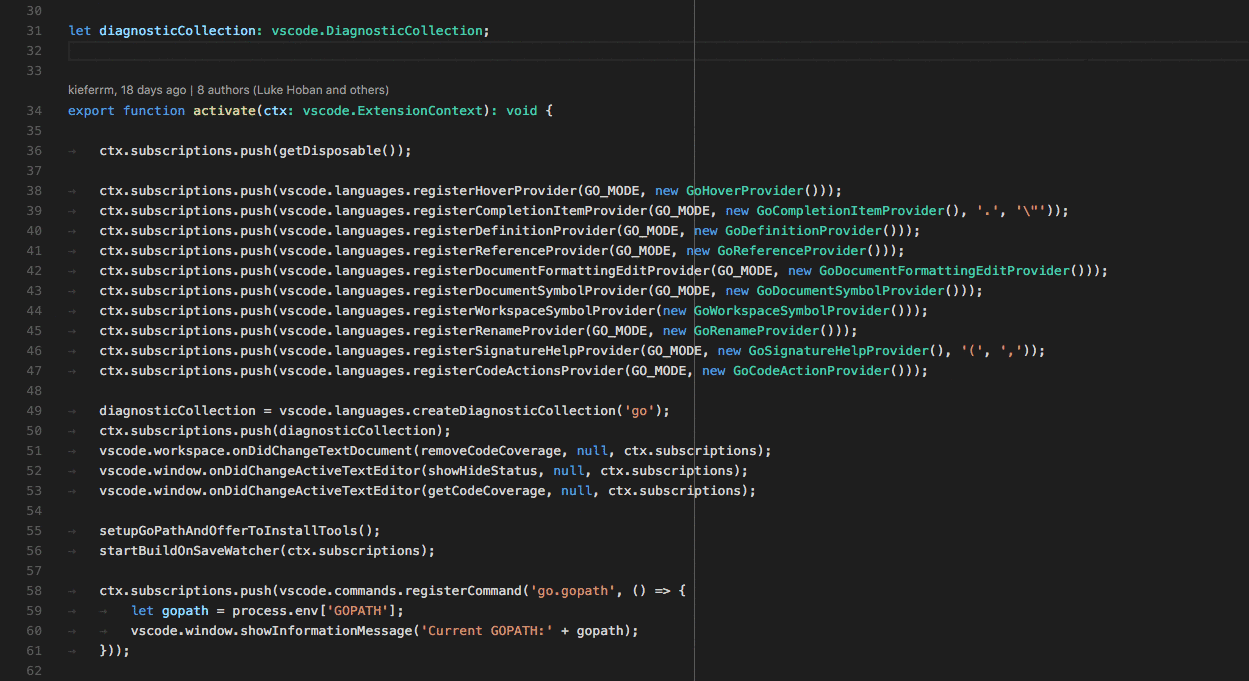
The Professional edition can be used by enterprise-level organizations (companies, with 250+ PCs, that generate over $1 million in annual revenue). It is considered the best option for small to medium-sized teams since it can be installed on more than five PCs.
Trusted Tech Team is an accredited Microsoft CSP Direct Bill Partner, carrying multiple Solutions Partner designations and the now-legacy Microsoft Gold Partner competency. Based in Irvine, California, we report trends affecting IT pros everywhere.
If your organization uses Microsoft 365 or Azure, you may be eligible to receive a complimentary savings report from a Trusted Tech Team Licensing Engineer. Click here to schedule a consultation with our team now to learn how much you can save today.
Subscribe to the Trusted Tech Team Blog
Get the latest posts delivered right to your inbox

