Teams vs. Zoom: The Battle For The Video Conferencing Throne
The COVID-19 health pandemic has affected how we work and how business meetings are conducted. With the current push toward work-from-home trends, reliable and trustworthy meeting platforms and business chat functions are more important than ever.
Which video conferencing platform is best?
Two of the most popular video conferencing platforms for office meetings are Zoom and Microsoft Teams. Let’s investigate both services to help determine which option is best for you and your business.
Zoom
Zoom is a cloud-based video conferencing service that is owned by American communications company, Zoom Video Communications, Inc. It is headquartered in San Jose, California and was founded in 2011.
This video and chat service is based on a peer-to-peer software platform and is currently used in many companies for telecommuting, meetings, and distance learning. The main features include group video conferences, one-on-one meetings, and screen sharing.
Its basic function is free for most users; however, for larger-scale business meetings with more participants and unlimited meeting times, a subscription service is needed. It also requires a software download.
Although Zoom is currently the go-to for many companies and schools, it has recently made news for its security lapses, privacy risks, and pending lawsuits.
The company is under close scrutiny and security breaches have been reported. “Zoom-bombing,” a security lapse in which an uninvited attendee breaks into a meeting to disrupt and cause chaos, has occurred. Zoom has also been accused of using tracking software to collect data, which was then sent to Facebook.
The New York Attorney General’s Office made the news this past month when it sent a letter to the company, demanding it to address these security concerns. The attorney general noted that, with the rise in its sensitive meetings and information being conducted via this videoconferencing application, greater security measures were essential.
Eric Yuan, Zoom’s CEO, has promised to address these issues within the next several months by aiming to implement end-to-end encryption on a wider scale. To do so, Zoom has recently acquired Keybase, a file-sharing and secure messaging service, which will contribute enhanced privacy capabilities to the Zoom platform.
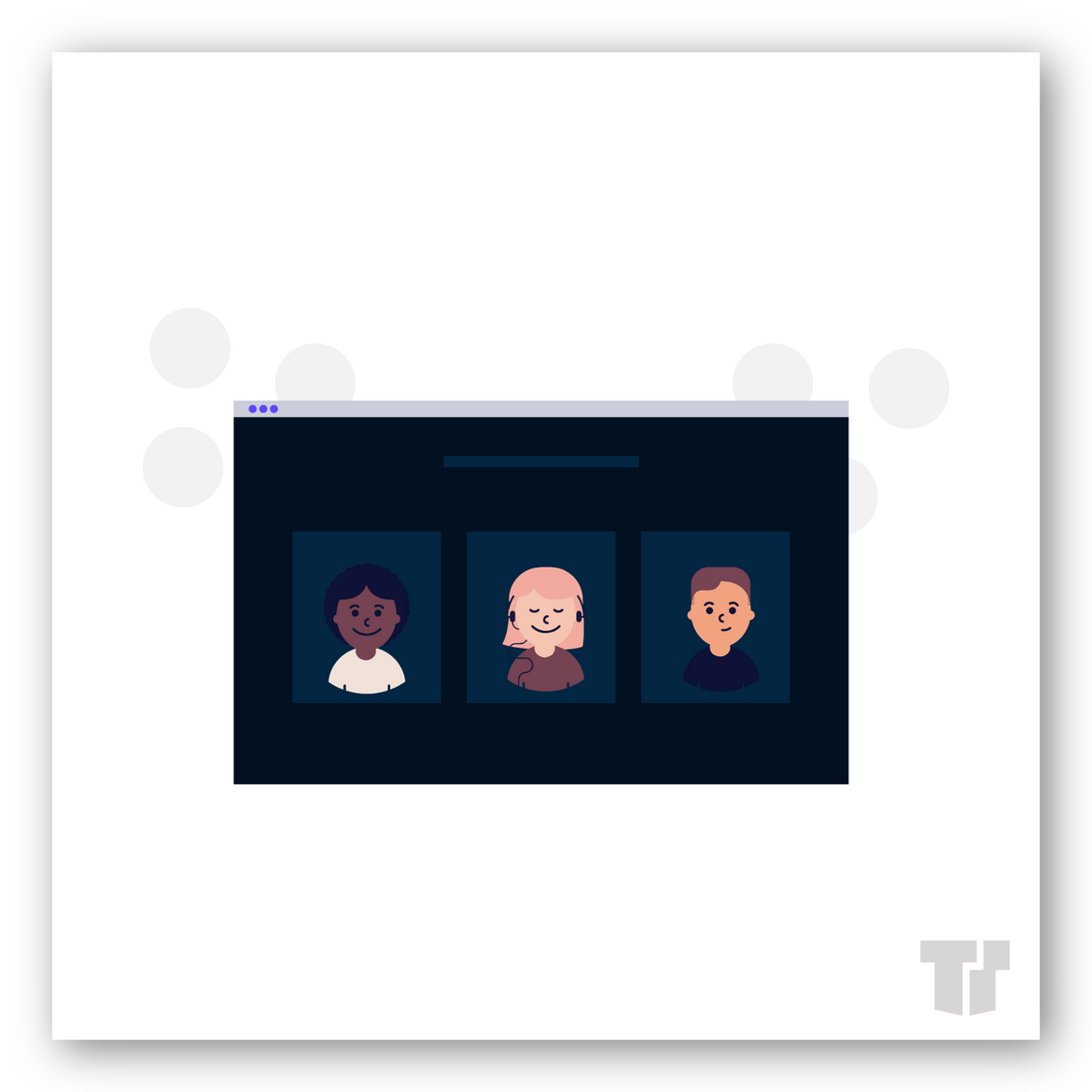
Teams
Many workplaces currently use Office 365 (O365), which means that they already have access to Microsoft Teams as part of their O365 plan.
Teams, like Zoom, is a video conferencing, chat, and audio call platform service. Unlike Zoom, however, it functions like a hub that allows users to share all of their Microsoft productivity tools — Word, Excel, PowerPoint, Planner, OneNote, SharePoint, Power BI, Delve — via screen or file sharing.
In addition, Teams integrates with all Microsoft applications, including Skype, and includes a convenient menu bar that provides access to activity alerts, teams, chats, files, meeting, and settings. All data within Teams, as with O365, is encrypted.
Because Teams is currently part of the O365 lineup, there is no need to download additional software or pay for an additional service. With Teams, you are able to video chat with up to 250 people at a time. You may also present live to up to 10,000 people.
Benefits include the ability to share meeting agendas, invite external guests to join a meeting as well as access past conferences and meetings through recordings and notes. Scheduling is quick and easy and can be done through Outlook or within Teams.
Those who are familiar with Slack will notice the similar feel between it and Teams: meetings can be private, may be assigned to specific channels, or can focus on an entire group. With the “Mention” feature in Teams, you can focus on just one individual. Private conversations are simplified, via text, and allow you to include elements like GIFs, custom memes, emojis, and stickers.
Teams is compatible with Android, iOS, Windows, and macOS. You can easily create defined “teams” within your organization (i.e., sales, HR, customer service, etc) with private, public, or invite-only settings.
Trusted Tech Team is an accredited Microsoft CSP Direct Bill Partner, carrying multiple Solutions Partner designations and the now-legacy Microsoft Gold Partner competency. Based in Irvine, California, we report trends affecting IT pros everywhere.
If your organization uses Microsoft 365 or Azure, you may be eligible to receive a complimentary savings report from a Trusted Tech Team Licensing Engineer. Click here to schedule a consultation with our team now to learn how much you can save today.
Subscribe to the Trusted Tech Team Blog
Get the latest posts delivered right to your inbox

