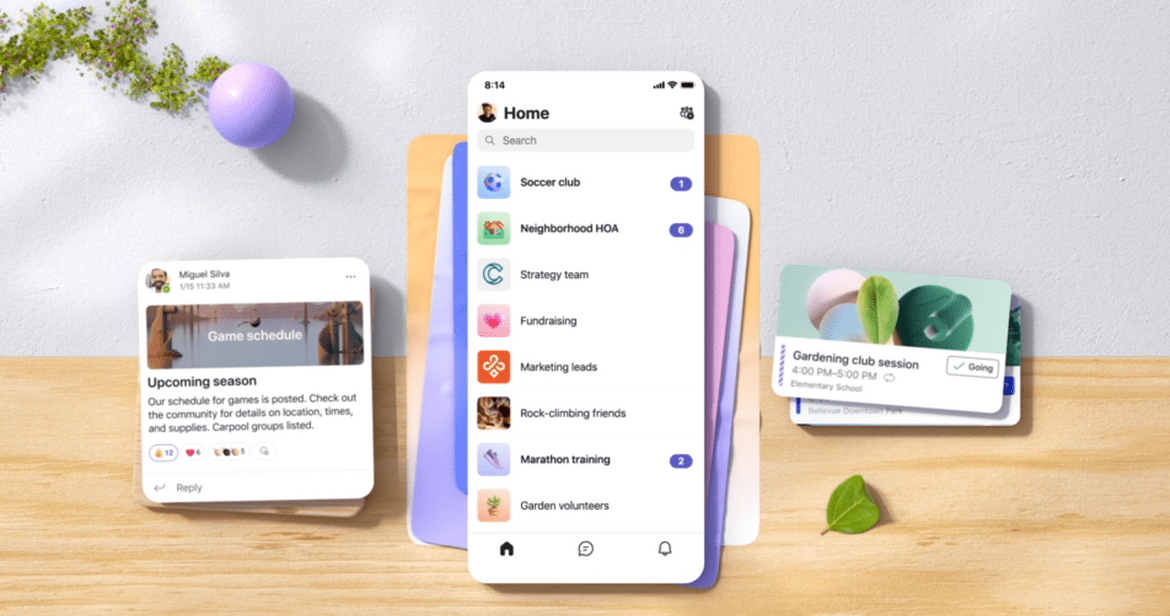Explore New Features in Microsoft Teams (free version)
Microsoft Teams is stepping up its game with new features added to the free version, including generative AI, enhanced camera functionality, and communities. Whether you’re part of an ongoing department meeting, event planning committee, volunteer group, or coworking space, Teams will help you stay securely connected before, during, and after gatherings.
Create Your Own Communities in Teams
Stay connected, and join a community that aligns with your interests.
Available on Windows 10 & 11 devices, as well as iOS and Android, you can create communities from scratch, invite members, create and host events, moderate content, and notify members of important events and activities.
Here are some ways different organizations can utilize Teams community feature:
- Do you do volunteer work? Teams can connect volunteers, centralize communications, and create a single location for hundreds to thousands of volunteers. You can set event schedules, make announcements, and collaborate on ideas with members no matter where they are.
- Do you need to synchronize and relay messages to different departments in your organization? Share training videos and department updates, conduct Q&A sessions, and bridge the communication gap between varying departments.
- Want to further connect with your coworkers? For example, you can create a Carpool Community or a weekly lunch gathering through Teams communities to make announcements and update everyone on the most recent plans. This allows everyone in the organization to connect and build upon company culture!
There are so many different ways you can enhance your experience and build communities in Teams. Contact Trusted Tech Team’s Professional Services to request a Microsoft Teams consultation and learn more about additional service offers.
Microsoft Enhanced Design and Camera Functionality
Microsoft Designer allows you to create unique and personalized designs using generative AI technology easily. You can describe your ideas and vision in words or use uploaded images to craft eye-catching visuals. To get started, create an announcement post in your communities and use Designer to design your own banner.
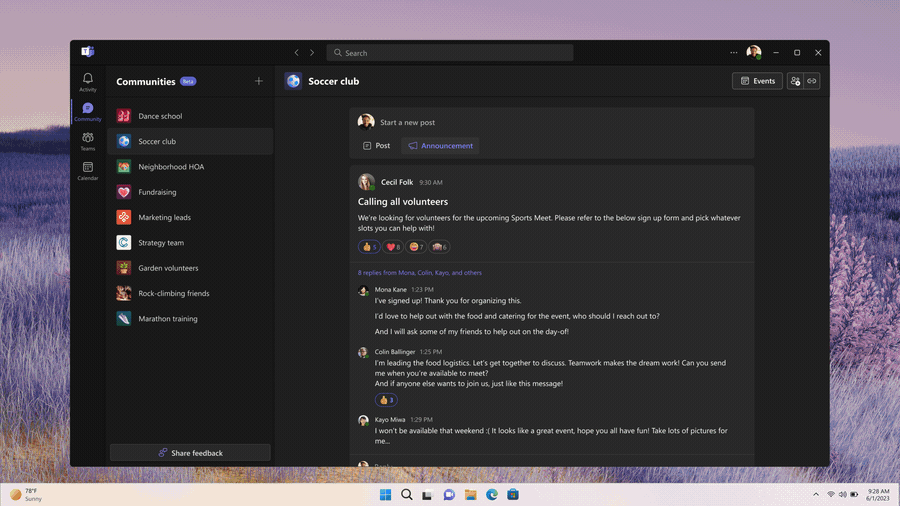
Microsoft Designer (Preview) in Teams is available on Windows 11. To use Designer in Teams, click the “Create” button in the Teams app and choose the “Designer” option.
Additionally, the most recent update comes with several new camera features. People in the community can now use Microsoft’s new capture feature to record videos on their mobile devices. This feature includes improved filters and tools for adding annotations. On iOS devices, you can use the mobile camera to scan and invite multiple email addresses or phone numbers from an online document, a printed directory, or any other list you may have.
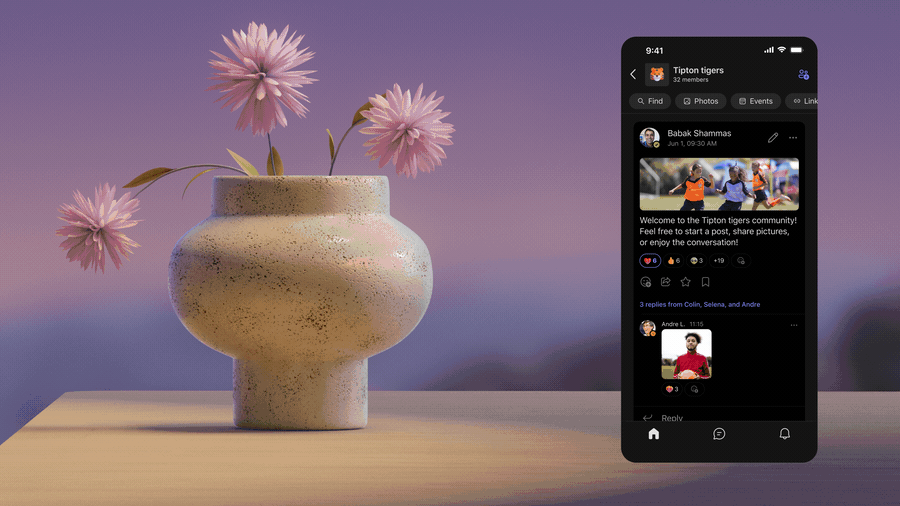
If you’re a community owner, you can manage community requests and assign admin controls to those in your community. For members who don’t use Teams daily, no problem! You can share posts as emails and use MSForms to create community polls.
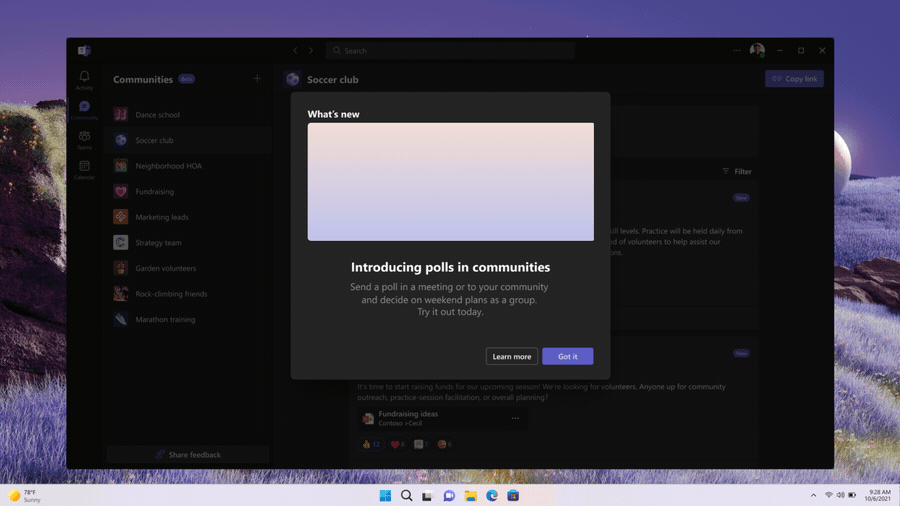
Microsoft continuously updates its Teams app to ensure users and communities stay connected while having fun! Features such as translating messages from another language and syncing your Google contacts to Teams are all new features that were requested by users like yourself! Stay updated with the latest Teams announcements by subscribing to the Trusted Tech Team newsletter below and join thousands of IT professionals who stay ahead of the industry.
Trusted Tech Team is an accredited Microsoft CSP Direct Bill Partner, carrying multiple Solutions Partner designations and the now-legacy Microsoft Gold Partner competency. Based in Irvine, California, we report trends affecting IT pros everywhere.
If your organization uses Microsoft 365 or Azure, you may be eligible to receive a complimentary savings report from a Trusted Tech Team Licensing Engineer. Click here to schedule a consultation with our team now to learn how much you can save today.
Subscribe to the Trusted Tech Team Blog
Get the latest posts delivered right to your inbox