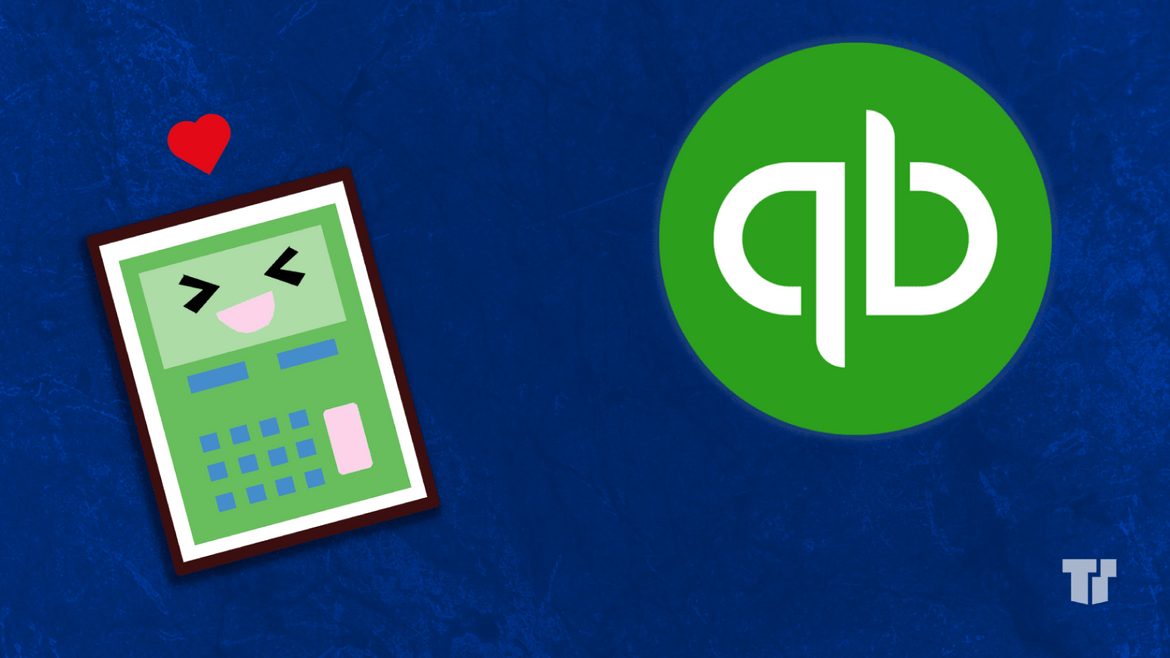Top Features of Quickbooks 2019
With the latest release of Intuit Quickbooks 2019 now available, we’ve compiled all of the newest features of the software. Some of the most user-requested improvements have been added, helping clients get more done and improving reliability.
New for Quickbooks 2019
- Sick & Vacation Time: Tracking employee sick time is more reliable, with available warnings when an employee has used too much.
- Inventory Enhancement: Now if you try to mark an inventory item inactive but it still has a value or a quantity, you will get an error message. There is also a new feature in the Inventory Valuation Summary report that shows you the items you have inactivated.
-
Invoice Tracker Improvements:
- Consolidated snapshot: Instead of going to multiple screens, you can now click the history for one snapshot.
- Track status of emailed invoice: Know when the invoice is viewed so you can follow up accordingly.
- Check to Pay Bill: This works when a client writes checks and bypasses the pay bill part of QuickBooks. This feature solves the issue of double expensing by using checks and bills for the same expense.
- Easier to move QuickBooks to a Different Computer.
- Backup your Data File using the feature: Intuit DATA PROTECT
- Enhanced IIF Import: No need to manually check IIF imports manually, there will be a report that lists any failures.
Premier features
The following features are available in the Premier and above version of QuickBooks, but not the Pro version:
- Sales Orders: Sales Orders are used to create an internal control of approved orders or approved estimates, but do not post into sales. A key element of the sales order is the backorder. A backorder is a way to reserve or the inventory if it is in stock or commit it so when it gets received.
- Creating purchase orders straight from estimates or sales orders: This allows the user to use the item information already found on a “pre-sale” worksheet such as an estimate and sales order to create a purchase order using the preferred vendors assigned to the items.
- Inventory Center: A center dedicated to help the user quickly analyze or identify all transactions that involve a particular inventory item.
- Sales Order Fulfillment Worksheet: A module that allows the user to preview all fulfillable sales orders based on inventory quantities and can batch print pick tickets and/or packing slips.
- QuickBooks Business Planner: A simple tool that can create very comprehensive Business Plans and can take the data straight from your QuickBooks file to reduce data entry of financial data.
- Industry-Specific Reports: Available for Contractor, Manufacturing and Wholesale, Professional Services, Retail, and Non-Profit industries.
- Per item Price Levels: Allow users to set custom prices for items that are associated with different customers or jobs.
- Batch Invoicing: create an invoice you want to send to multiple or even all customers with the same items in a single batch. Customers can be grouped into Billing Groups.
Trusted Tech Team is an accredited Microsoft CSP Direct Bill Partner, carrying multiple Solutions Partner designations and the now-legacy Microsoft Gold Partner competency. Based in Irvine, California, we report trends affecting IT pros everywhere.
If your organization uses Microsoft 365 or Azure, you may be eligible to receive a complimentary savings report from a Trusted Tech Team Licensing Engineer. Click here to schedule a consultation with our team now to learn how much you can save today.
Subscribe to the Trusted Tech Team Blog
Get the latest posts delivered right to your inbox