Getting Around Blocked Windows 7 Security Updates
Thanks to the patch for Meltdown and Spectre we’ve heard so much about, Microsoft has noticed that many antivirus applications are incompatible with the update.
The Problem
The compatibility issue arises when antivirus applications make unsupported calls into the Windows kernel memory. These calls may cause stop errors that make the device unable to boot. The solution?
In order to prevent Windows from becoming unstable, Microsoft has withheld the patch from all Windows systems. Now Microsoft requires antivirus companies to set a registry key that flags their antivirus as compatible with the update - PCs without a registry key will no longer receive future Windows security patches.
Here’s the good news: Microsoft has lifted this limitation for Windows 10 users, while Windows 7 SP1 and Windows 8.1 users will need a registry key. What does this mean for you?
If you are still using Windows 7 with an incompatible antivirus app that refuses to set the key, Microsoft will continue to withhold security updates in order to protect system stability until a compatible antivirus is installed. If you do not have an antivirus installed, which is common on standard Windows 7 systems, there is no antivirus to set the registry key.
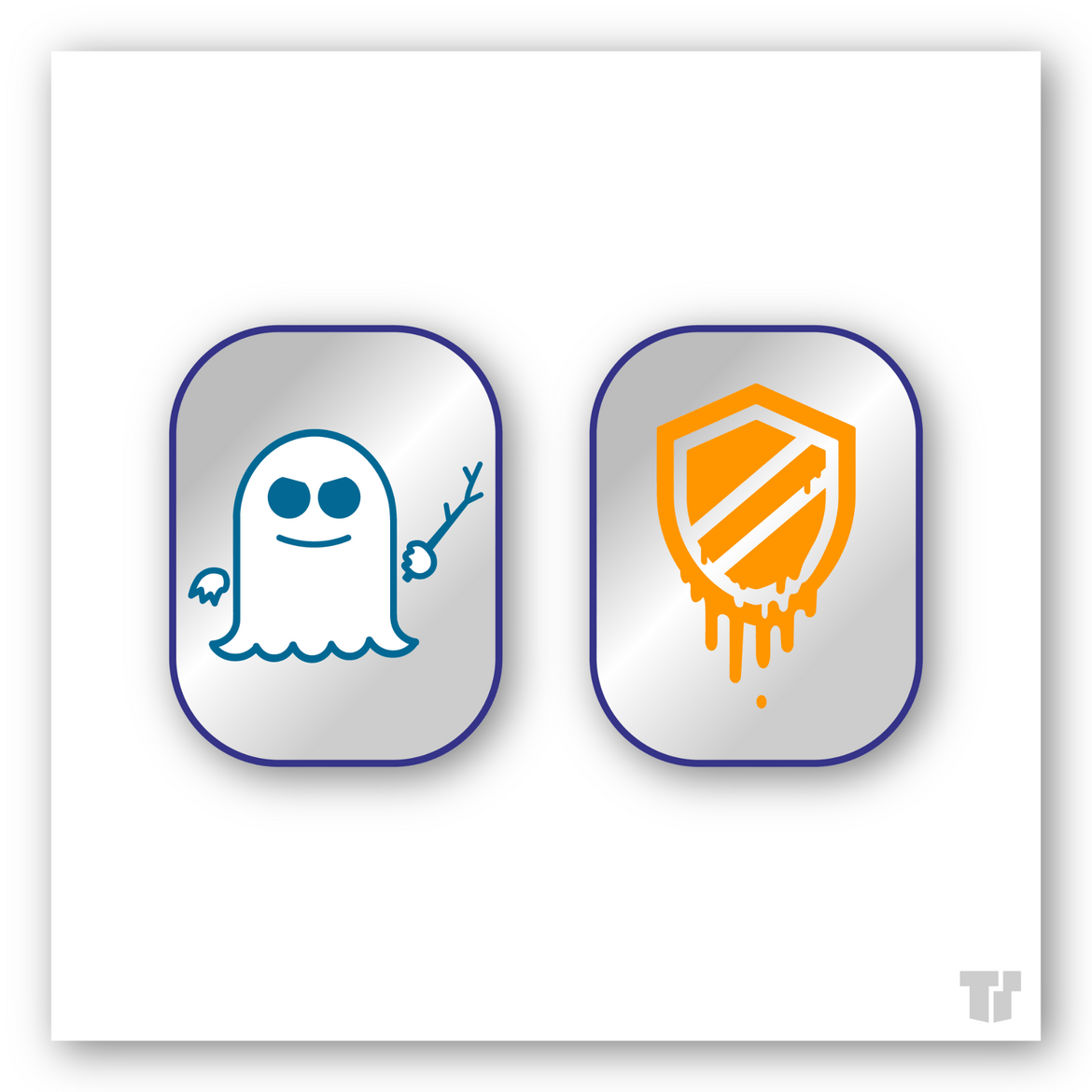
The Solution
While you can set the registry key on Windows 7 manually through the registry editor, the simplest solution comes in the form of an update to Windows 10. All Windows 10 users will receive security updates, whether there is a registry key set or not.
Windows 10 has innovative new features like voice-activated power commands and the most up-to-date security protections that will keep your PC safe and secure. If you want to stick to your tried-and-true Windows program, Microsoft’s Support site gives you a full rundown on how to update the registry key manually.
Trusted Tech Team is an accredited Microsoft CSP Direct Bill Partner, carrying multiple Solutions Partner designations and the now-legacy Microsoft Gold Partner competency. Based in Irvine, California, we report trends affecting IT pros everywhere.
If your organization uses Microsoft 365 or Azure, you may be eligible to receive a complimentary savings report from a Trusted Tech Team Licensing Engineer. Click here to schedule a consultation with our team now to learn how much you can save today.
Subscribe to the Trusted Tech Team Blog
Get the latest posts delivered right to your inbox

