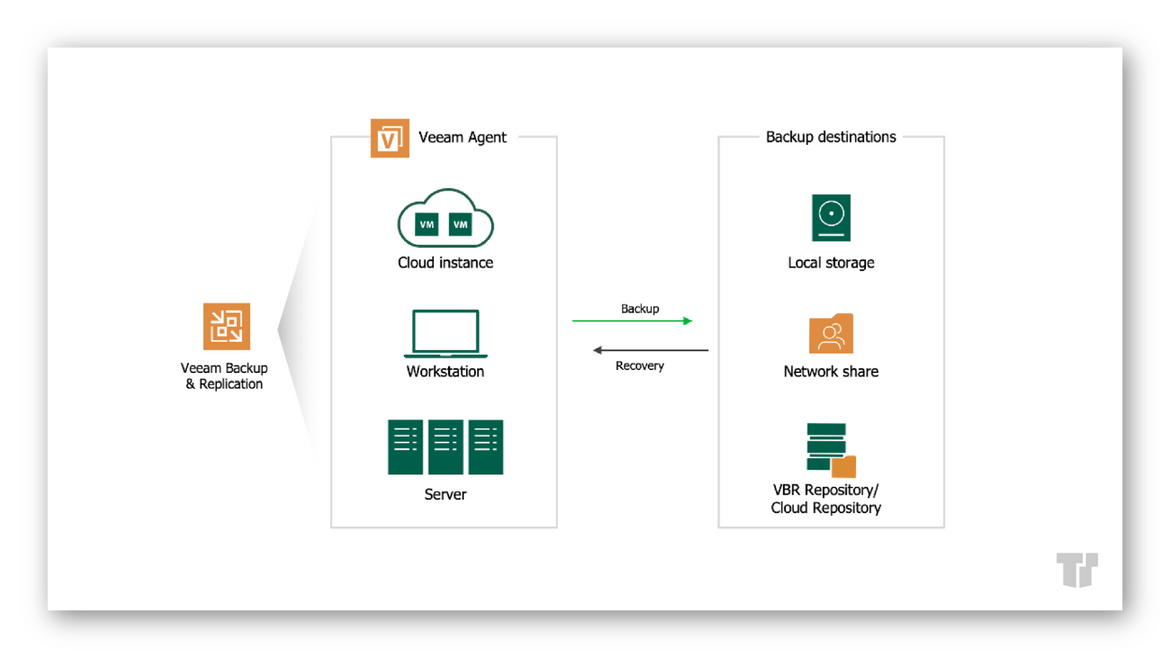Veeam Backup & Replication: The Latest Features and Benefits
Backups are worthless if you cannot recover from them.
The Latest in Backup & Replication
Since 2008, Veeam has been bringing backup and recovery products to virtual environments, and is considered the front-runner of protecting those environments. Veeam preaches availability and is known for providing fast, flexible, and reliable recovery of virtualized applications and data.
Beyond the flashiness of Veeam, what does their product line have to offer?
We’ll take you through the features of Veeam’s backup and recovery products, and how they can benefit companies and individuals alike.
Protecting Virtual Environments
A number of issues can arise when relying on Endpoint Security-class solutions on virtual machines (VMs).
For example, anti-malware scanning and updating databases on multiple machines simultaneously can have a negative effect on the quality of service, create excessive loads on the infrastructure, or even lead to service failure.
It seems that Veeam has the answers to avoiding problems like these through their products that focus on backup, replication, and recovery. Let’s look into some of the features for each.
Backup
Veeam provides fast and reliable backup for vSphere and Hyper-V virtual environments, without the use of agents. When it comes to backup, Veeam has plenty to offer including:
- Image-level VM backups: Create application-consistent backups with advanced application-aware processing.
- Backup from Storage Snapshots: Available for HPE, NetApp, EMC, NimbleNEW, and CiscoNEW - generate ultra-fast backups with low RPOs.
- Veeam Cloud Connect: Get backups off-site without the cost and complexity of building and maintaining an off-site infrastructure.
- Built-in WAN acceleration: Get backups off site up to 50x faster and save bandwidth.
- Direct Storage Access: Perform vSphere backups faster and with reduced impact by backing up via Direct SAN Access and Direct NFS Access.
Replication
Veeam also provides advanced, image-based VM replication and streamlined disaster recovery ensuring the Availability of your mission-critical applications. Many of the replication features are similar to those involved with backup. However, Veeam does have a few tricks up their sleeve when it comes to simplifying replication including:
- Image-based VM replication: Replicate VMs onsite for high-Availability or offsite for disaster recovery.
- Veeam Cloud Connect Replication: Get replicas off-site swiftly and securely through cloud-based disaster recovery (DRaaS) through a service provider.
- SureReplica: Automatically test and verify every VM replica for recoverability.
- Failover and Failback: Replica rollback and assisted failover and failback with little to no business interruption.
Recovery
Veeam’s recovery features work on a broad variety of platforms and deliver fast and reliable restore for individual files, entire VMs and application items. Here are a few of the recovery features that can restore a user’s confidence in virtually every recovery scenario.
- Instant VM Recovery: Recover a failed VM in less than two minutes and use Instant File-Level Recovery to recover guest OS files and folders on the fly.
- Veeam Explorer for Microsoft Exchange: Instant visibility and granular recovery of individual Exchange items, including hard-deleted items, detailed export reports for eDiscovery and more.
- Veeam Explorer for Microsoft SharePoint: Instant visibility into SharePoint backups easily find and recover specific SharePoint items as well as individual sites.
- Veeam Explorer for Microsoft SQL Server: Fast transaction and table-level recovery of SQL databases allowing for precise point-in-time restore.
- Veeam Explorer for Oracle: Transaction-level recovery of Oracle databases, including agentless transaction log backups, enabling precise point-in-time restore.
- Veeam Explorer for Storage Snapshots: Recover single files and entire VMs from HPE, NetApp, EMC, and NimbleNEW storage snapshots.
-
Native tape support: Store entire VM backups or individual files on tape including features like direct restore from tapeNEW for growing enterprise environments.
What Does It All Mean?
Companies demand a lot from their data protection strategy, and it seems that Veeam has the solution to practically any scenario involving data security.
Enterprises choose Veeam for reduced operational expenses, not only because backups are agentless, but because existing constructs can be used to define the data protection strategy. The moment a new business service is deployed, it is automatically protected. In addition, Veeam has a broad range of storage investments, allowing flexible options.
The ability to leverage storage snapshots and perform backups of VMware virtual machines has a minimal impact on the running workload. This provides a dramatic increase in efficiency in the backup process, So to put it most simply: companies invest in Veeam in order to find the solution to problems that have been unfixable through other tools.
Trusted Tech Team is an accredited Microsoft CSP Direct Bill Partner, carrying multiple Solutions Partner designations and the now-legacy Microsoft Gold Partner competency. Based in Irvine, California, we report trends affecting IT pros everywhere.
If your organization uses Microsoft 365 or Azure, you may be eligible to receive a complimentary savings report from a Trusted Tech Team Licensing Engineer. Click here to schedule a consultation with our team now to learn how much you can save today.
Subscribe to the Trusted Tech Team Blog
Get the latest posts delivered right to your inbox