Your Trusted Guide to Microsoft SQL Server
Microsoft SQL Server
Microsoft SQL (Structured Query Language) Server is the leading tool for commercial data management. Millions of customers and data analysis experts depend on this licensed infrastructure data management system daily. This platform, available for small, midsize, and large businesses, features several flexible licensing options that will allow your business to purchase the right product for now as well as plan for any future growth your business may experience.
SQL Server Downloads, Tools, and Applications
In addition to the nuts and bolts of SQL Server, add-on SQL Server applications and tools are also available. Because not everyone who manages an SQL Server may be familiar with the ins and outs of coding, these tools and applications help easily build and administer the SQL database. If SQL Server is your toolbox, these applications can be thought of as hammers, screwdrivers, and wrenches. Together, these programs are essential to creating an SQL database on a local machine. When they are built, they can also manage, monitor, develop, and modify your SQL databases as well as manage cloud-based databases, such as Azure.
Microsoft SQL Server Management Studio (SSMS)
One application that is an agreed-upon essential component to SQL Server management and deployment of SQL Server instances is Microsoft SQL Server Management Studio (SSMS). It is easy to download this integrated environment directly from the Microsoft website at no cost. As of the time of writing of this article, the current version is 18.9.1, released in December 2020. For previous releases of SSMS, you can check out download information or preview SSMS versions on the Microsoft website.
SSMS Version 18.9.1
SSMS Version 18.9.1 includes Object Explorer (the most frequently used feature in SSMS) and Template Explorer (ready-made SQL scripts that create databases, indexes, triggers, functions, and more). In addition to these two SSMS tools, other features include:
- Query editor with IntelliSense support
- Table designer
- Activity monitor
- XEvent profiler
- Backup and restore.
- Generate and publish scripts Wizard
- SQL Server security management
- Query and view designer
- Database designer
Other SSMS Guides, Information, and Tutorials
This application uses both rich script editors and other tools that interact between SSMS and the SQL Server. Learning how to work with Microsoft Server SQL Management Studio can be learned in SQL Server Management tutorials. These resources also include tips and tricks for using SSMS, SSMS components and configuration, an overview about script objects in SSMS as well as information on how to import a flat file to SQL Wizard.
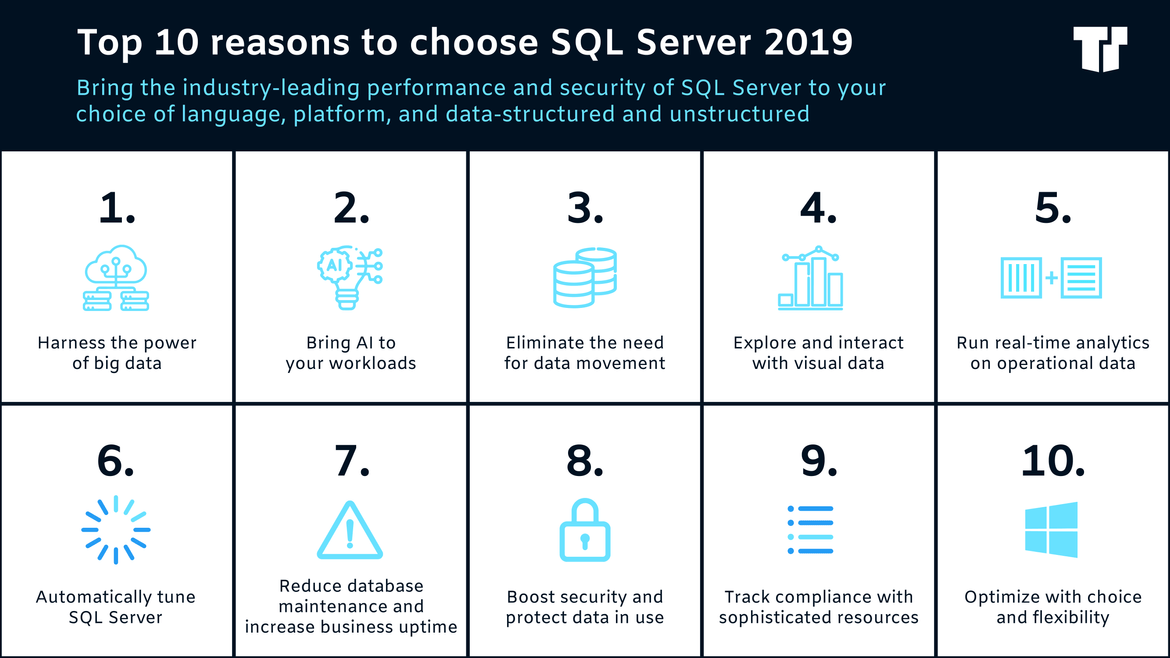
Trusted Tech Team is an accredited Microsoft CSP Direct Bill Partner, carrying multiple Solutions Partner designations and the now-legacy Microsoft Gold Partner competency. Based in Irvine, California, we report trends affecting IT pros everywhere.
If your organization uses Microsoft 365 or Azure, you may be eligible to receive a complimentary savings report from a Trusted Tech Team Licensing Engineer. Click here to schedule a consultation with our team now to learn how much you can save today.
Subscribe to the Trusted Tech Team Blog
Get the latest posts delivered right to your inbox

